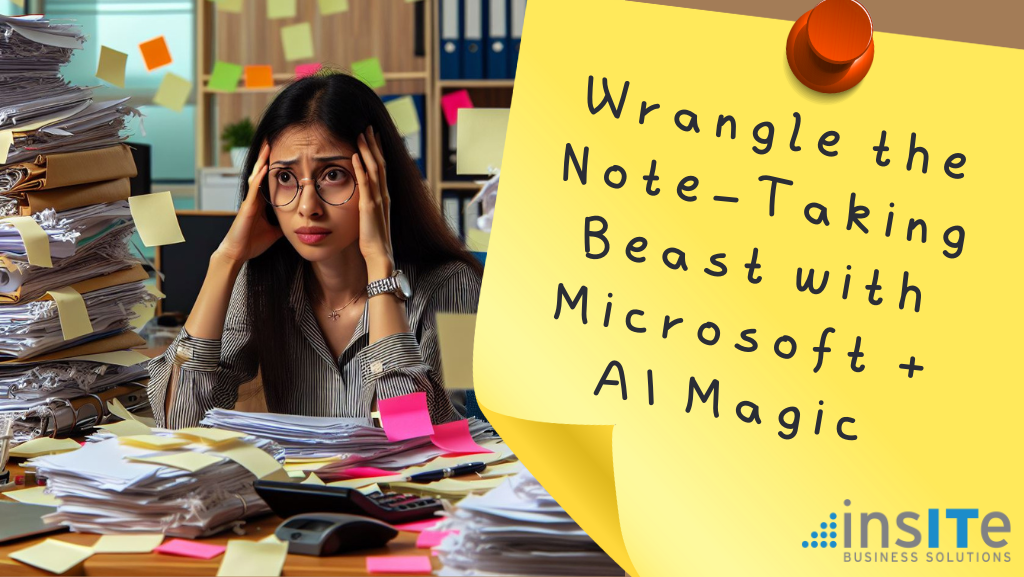Events
“InsITe’s CIE program was great! (hands-on workshop). It was so helpful to take time to really explore some of the benefits the Microsoft products offer and, more importantly, how they work together to optimize your productivity. I recommend taking a look at this fun and informative training session…our office is utilizing many of the things I learned.”
-Sue Zolman, VP Business Operations, NET(net), Inc.
Microsoft365 Training
Workshops and Customized Training
InsITe offers workshops & customized training for any organization.
➡️Register and attend one of our upcoming workshops below. *Note: Limit of 2 FREE workshops per organization
➡️Contact us to get started with your custom training and adoption
➡️Training and adoption is just one part of your Modern Work strategy. Click here to learn more.
AI Powered Notes
with Microsoft 365
Date: Thursday, June 26, 2025
Time: 11:30am – 1:30pm
Cost: FREE – lunch will be provided
Location: In Person @ Special Olympics Michigan Building
Address: 160 68th St SW, Grand Rapids, MI 49548
Note-taking should be more than just capturing information—it should be the launchpad for smarter decisions, clearer communication, and real impact.
You’ll discover how to transform your notes into powerful insights using Microsoft 365. Whether you’re in meetings, brainstorming, or planning your next big idea; Microsoft apps like Copilot, your everyday AI Assistant, can help you work smarter—not harder.
🔍 What You’ll Learn:
-
-
-
- How to use Copilot to capture, organize, and elevate your notes in real time
- Proven strategies for structured, purposeful note taking using OneNote, Teams, Whiteboard & Loop
- Ways to turn raw information into summaries, content, and data-driven insights
- Collaborative tools and techniques that boost team alignment and documentation
- Easily find and access notes—no more wasted time or mental overload
-
-
CELEBRATE WITH US!
Thursday, July 17, 2025
4:00pm – 5:00pm
InsITe Business Solutions
8436 Homestead Dr Ste 100, Zeeland, MI 49464
Ribbon-cutting celebration at 4:00 PM!
But the celebration will continue until 5:00 PM
We’re celebrating the expansion of our new office space, now featuring a modern Podcast room, offices, collaboration areas, and a brand-new event space. This new Event Space will serve as a hub where local organizations can receive hands-on Microsoft 365 training – empowering teams to adopt technology more effectively, streamline operations & achieve real savings in both time and cost.
Microsoft Teams & Loop –
The Ultimate Project Hub
Date: Thursday, July 24, 2025
Time: 11:30am – 1:30pm
Cost: FREE – lunch will be provided
Location: In Person @ InsITe Business Solutions Event Center
Address: 8436 Homestead Dr. Ste 100, Zeeland, MI 49464
This interactive session is tailored for anyone involved in project management who wants to leverage Microsoft 365 tools—like Teams, Loop, and Planner—to simplify workflows and enhance team productivity without adding another monthly software expense.
You’ll discover how to transform your existing Microsoft subscription into a centralized project command center where you can:
-
-
- Foster real-time collaboration that actually sticks
- Track project milestones and deliverables in one integrated hub
- Manage tasks efficiently across teams without endless clicking between apps
- Create templates and workflows that scale with your business
-
One past workshop attendee mentioned they were skeptical about whether their existing Microsoft tools could really handle serious project management. Much to their delight, they walked away from the workshop “excited that Loop is now seamlessly integrated into Teams! This hands-on workshop showed us how the Microsoft 365 tools we already have access to can simplify project management and maximize office efficiency.”
 West Michigan
West Michigan
M365 Users Group
Q3 Meetup
Date: Thursday, August 28, 2025
Time: 11:30am – 1:30pm
Cost: FREE – lunch will be provided
Location: In Person @ Grand Rapids Chamber of Commerce – LMCU Room
Address: 250 Monroe Ave NW, Grand Rapids, MI 49503
Whether you’re a beginner or a seasoned IT professional, this group is open to anyone interested in networking, collaborating, and sharing knowledge about Microsoft 365. Join us for discussions and presentations on topics like SharePoint, Teams, Power Apps, and more. Connect with like-minded individuals in the West Michigan area who share your passion for all things Microsoft 365. Let’s learn, grow, and have fun together!
➡️Session 1: M365 Quarterly Update Highlights
➡️Session 2: M365 Key Topic TBD
 Work-Built AI:
Work-Built AI:
Unlocking Microsoft Copilot’s
Hidden ROI in Your Business
InsITe Business Solutions
in partnership with
The Grand Rapids Chamber of Commerce
Business Growth Workshop
Date: Tuesday, September 16, 2025
Time: 8:00am – 10:00am
Location: In Person @ Grand Rapids Chamber of Commerce
Address: 250 Monroe Ave NW, Grand Rapids, MI 49503
This workshop cuts through the AI hype.
80% of SMBs watch employees bring consumer AI tools into the workplace. But, you may already own a more powerful, secure solution. For Microsoft 365 users, Copilot isn’t just another AI chatbot—it’s a strategic business tool that integrates seamlessly with your existing investment.
Ben Rupp and Dean Sternik from InsITe will show you exactly how Copilot transforms business operations.
Learn how to use Copilot in existing M365 Apps. Save over 130 hours annually per team member by transforming information overload into clear action points and strengthening collaboration. All without compromising data privacy and security.
Even for businesses using other productivity platforms, this workshop provides valuable insights into how a Microsoft-powered AI approach could transform your operations.
Perfect for managers and directors looking to implement AI with a strategic, secure approach rather than letting employees improvise with unvetted tools.
You’ll leave with practical implementation steps that protect your data while giving teams the AI advantages they’ve been seeking elsewhere.
REGISTER TODAY and take control of your company’s AI future!
PS: Want to see what other sessions are happening during Tech Week GR, click HERE
Available Training Workshops & Webinars
Simplify Project Management with M365:
Learn how to leverage Loop, Teams, and Planner to collaborate efficiently
This interactive session is tailored for anyone involved in project management who wants to leverage Microsoft 365 tools—like Teams, Loop, and Planner—to simplify workflows and enhance team productivity.
You’ll learn how to seamlessly integrate these platforms to:
-
-
- Foster real-time collaboration
- Track project milestones and deliverables
- Manage tasks efficiently across teams
-
Expect practical strategies, actionable tips, and real-world examples to help you boost communication, streamline project execution, and drive successful outcomes within your organization.
Tame the Wild Beast of Note Taking with OneNote, Teams, Whiteboard, and Loop
Note-taking shouldn’t stop at recording information. It should reshape that information into actionable insights that help you make more strategic business decisions.
Business Communication Strategies with Microsoft 365 Tools
This workshop highlights good business communication strategies to use in your organization while learning how to use simple Microsoft 365 tools to help facilitate these communication strategies.
Whether you’re a seasoned pro or just starting out, this workshop will provide valuable insights and tips to help you streamline your workflow and enhance collaboration within your organization.
Security Awareness Basics
Microsoft Copilot: Your (more secure) Everyday AI Assistant
We’re not trying to be overly dramatic, but this is really worth your time and attention, because in our opinion, Microsoft Copilot may be the single-most impactful technology ever released.
SharePoint vs Teams Vs OneDrive – The Collaboration Giants
Minimize employee frustration, friction, and wasted time resulting from outdated (legacy) or non-integrated communication systems.
This training will provide insights into how Teams and SharePoint enhance engagement, enable efficient collaboration, and improve overall employee communication. Additionally, it will clarify the distinctions between SharePoint, Teams, and OneDrive.
Teams 100 – The Art of the Possible
During this training you and your teams will learn how Microsoft Teams is a powerful collaboration tool that brings together chat, meetings, calls, and document collaboration into a single, integrated app, facilitating seamless teamwork and communication across organizations.
This training is a must to get everyone in your organization on the same page utilizing this powerful tool for collaboration and communication.
Become a Productivity
Ninja – M365 Task Management
Explore how M365 tools such as Microsoft Teams, Planner, ToDo, Outlook, and Loop work together to provide an integrated solution to streamline personal and team task management.
This workshop is designed to help you learn how to use Microsoft’s management task tools to streamline your work and increase productivity. The workshop will cover the basics of each tool, as well as a few advanced features that can help you work more efficiently.
The Meeting Dream Team – OneNote, Outlook, Teams, and Whiteboard
Learn:
- A basic overview of how each app functions
- Reduce wasted meeting time
- When to use each app
- Some tips & tricks within the apps
The Inbox Showdown – Outlook vs Teams
The goal of this training is to show how Teams can help minimize the use of email with much more effective and contextualized messaging/posts and collaboration while also showing when it’s best to use Outlook and how Outlook and Teams work together.
Learn:
- How to streamline your email inbox
- How to avoid so many “Reply to All” emails
- How to avoid having multiple versions of attached files
- How to best collaborate with files
- And more
Copilot Tames the Wild Beast of Note-Taking – Copilot, OneNote, Teams, Whiteboard, and Loop
This training combines Microsoft note taking apps with the power of Microsoft Copilot, your AI companion, to elevate your productivity and collaboration skills. You will be guided through the essentials of effective note-taking that fosters a collaborative environment while using Copilot to make it easier and to save time.
Intro to M365 – Apps Overview, OneDrive Sharing, Word Collaboration
Unlock the potential of Microsoft 365 with this “Intro to M365 – Apps Overview, OneDrive Sharing, Word Collaboration” training! This training will provide you with a comprehensive overview of essential M365 apps, teach you how to share files using OneDrive, and enhance your collaborative skills using many of the Microsoft apps at your fingertips.
No Code Business Process
Automation
Imagine if you could simplify and automate daily business processes effortlessly, right within M365 where your team already collaborates.